Search Constraints
Filtering by:
Creator
Figueroa, C. Alberto
Remove constraint Creator: Figueroa, C. Alberto
1 - 3 of 3
Number of results to display per page
View results as:
Search Results
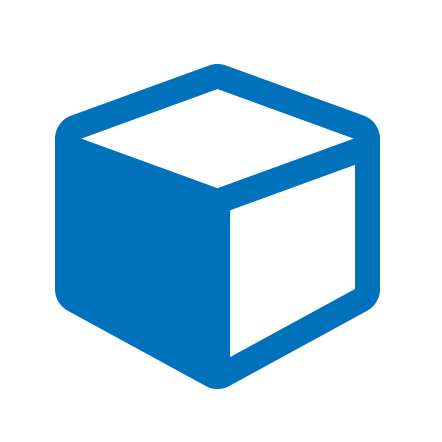
- Creator:
- Figueroa, C. Alberto
- Description:
- This information provides the data and commands to manually setup the computational simulations used in the PLOS ONE paper 'Patient-specific modeling of right coronary circulation vulnerability post-liver transplant in Alagille’s syndrome' using CRIMSON (CARDIOVASCULAR INTEGRATED MODELLING & SIMULATION) a prototype simulation environment developed under the support of the European Research Council (( http://www.crimson.software/)., Note that a Windows version of the CRIMSON flowsolver is provided as part of the CRIMSON Windows installer, but you will need a very powerful Windows computer to run these simulations, as the models used in the present work are extremely computationally-demanding. It is recommended that you use a Linux version of the CRIMSON flowsolver on a high-performance computer., Option 1 (ready-to-use files to immediately start the simulation): 1. Please unzip the Ready-to-use files. 2. Copy the folders of each of the three conditions to the high performance computer. 3. In addition to different codes used, each folder provides the boundary conditions applied in the simulations described in the manuscript (e.g. LPN parameters). To run the 3D simulations for each condition simply launch the it using the CRIMSON flowsolver. In addition, the solver.inp file can be modified to run a 0D "real-time simulation" (please open solver.inp with a text editor and modify line 4 "Simulate in Purely Zero Dimensions:" to "True")., Option 2 (using the MITK files): 1. Please download and install Crimson software ( http://www.crimson.software/). 2. Please unzip the MITK files and the Ready-to-use files. 3. From amongst the provided MITK files, load the MITK file of interest to CRIMSON (using the MITK files, additional changes can be made to the computational model in case the user wants to explore different settings/boundary conditions e.g. change the vascular wall properties, introducing a change in the geometry to create a virtual stenosis). 3. Navigate to the tree in the "Data Manager" panel and select the "Pulmonaries", "CRIMSON SOLVER" and then "Solver study 3D" items, in the described order. 4. In the right hand panel select the "CRIMSON Solver setup" tab and scroll down the right hand bar until to find the "Setup Solver" box; click to output the simulation files (faceInfo.dat, geombc.dat.1, multidomain.dat, netlist_surface.dat,numstart.dat, presolver folder, solver.inp, restart.0.1). 5. Copy and replace the geombc.dat.1 and restart.0.1 generated by CRIMSON for each individual condition to the respective unziped folder in the Ready-to-use file (discard the remaining files that were output by CRIMSON). Note that if you have not changed anything about the model (e.g. vascular wall properties), then doing this will produce restart.0.1 and geombc.dat.1 files which are identical to the ready-to-use versions. 6. Finally copy each Condition folder to the high performance computer and simply launch the simulation using the CRIMSON flowsolver., and For technical queries please contact crimson-users@googlegroups.com. --October 2018.
- Citation to related publication:
- Silva Vieira M, Arthurs CJ, Hussain T, Razavi R, Figueroa CA (2018) Patient-specific modeling of right coronary circulation vulnerability post-liver transplant in Alagille’s syndrome. PLOS ONE 13(11): e0205829. https://doi.org/10.1371/journal.pone.0205829
- Discipline:
- Engineering and Health Sciences
- Creator:
- Figueroa, C. Alberto
- Description:
- This .stl file represents the largest vessels of the cerebral circulation, specifically around the Circle of Willis. The file was created from a Computed Tomography Angiography (CTA) of a relatively healthy patient. It consisted of a 512 x 512 x 709 voxel image with a resolution of 0:35 mm x 0:35 mm x 0:5 mm. The model includes the basilar artery (1), left and right internal carotid arteries (2, and 3), left and right anterior cerebral arteries (4, and 5), left and right middle cerebral arteries (6, and 7), left and right posterior cerebral arteries (8, and 9), and various communicating arteries (10, 11, and 12).
- Keyword:
- Circle of Willis, Blood flow simulation, Hemodynamics, and Benchmarking blood flow
- Citation to related publication:
- N. Wilson, K. Wang, R. Dutton, C.A. Taylor, "A software framework for creating patient specific geometric models from medical imaging data for simulation based medical planning of vascular surgery", Medical Image Computing and Computer-Assisted Intervention MICCAI 2001, Springer, 2001, pp. 449–456. doi: 10.1007/3-540-45468-3_54 and N. Xiao, J.D. Humphrey, C.A. Figueroa, "Multi-Scale Computational Model of Three-Dimensional Hemodynamics within a Deformable Full-Body Arterial Network”, Journal of Computational Physics, 2013, Vol 244, pp. 22-40. doi: 10.1016/j.jcp.2012.09.016
- Discipline:
- Engineering and Health Sciences
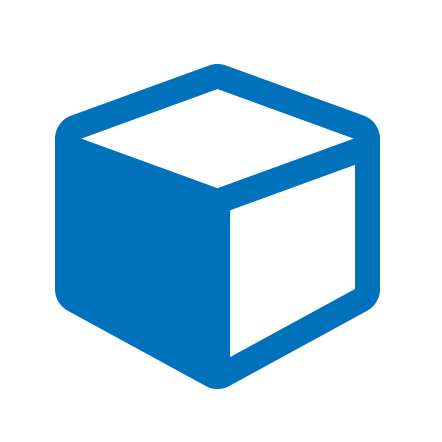
- Creator:
- Figueroa, C. Alberto
- Description:
- Magnetic resonance angiography (MRA) of the aorta of a 30 yo healthy volunteer, segmented and discretized using the software CRIMSON ( www.crimson.software). Additionally, models corresponding to virtually-aged aortic geometries at ages: 40, 60, and 75.
- Keyword:
- Pulse Wave Velocity, Blood flow modeling, Hypertension, and Aging
- Citation to related publication:
- Cuomo F, Roccabianca S, Dillon-Murphy D, Xiao N, Humphrey JD, Figueroa CA (2017) Effects of age-associated regional changes in aortic stiffness on human hemodynamics revealed by computational modeling. PLoS ONE 12(3): e0173177. https://doi.org/10.1371/journal.pone.0173177
- Discipline:
- Engineering