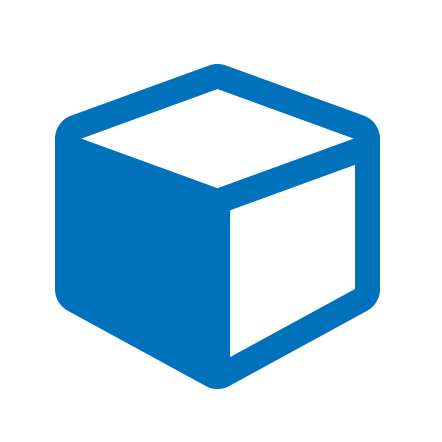Search Constraints
Filtering by:
Keyword
Group Theory
Remove constraint Keyword: Group Theory
Language
English
Remove constraint Language: English
1 entry found
Number of results to display per page
View results as:
Search Results
-
- Creator:
- James, David A.
- Description:
- An Excel spreadsheet listing the information recorded on each of 18,686 costume designs can be viewed, downloaded, and explored. All the usual Excel sorting possibilities are available, and in addition a useful filter has been installed. For example, to find the number of designs that are Frieze Type #1, go to the top of the frieze type 2 column (column AS), click on the drop-down arrow and unselect every option box except True (i.e. True should be turned on, all other choices turned off). Then in the lower left corner, one reads “1111 of 18686 records found”. Much more sophisticated exploration can be carried out by downloading the rich and flexible Access Database. The terms used for this database were described in detail in three sections of Deep Blue paper associated with this project. The database can be downloaded and explored. HOW TO USE THE ACCESS DATABASE 1. Click on the Create Cohort and View Math Trait Data button, and select your cohort by clicking on the features of interest (for example: Apron and Blouse). Note: Depending on how you exited on your previous visit to the database, there may be items to clear up before creating the cohorts. a) (Usually unnecessary) Click on the small box near the top left corner to allow connection to Access. b) (Usually unnecessary) If an undesired window blocks part of the screen, click near the top of this window to minimize it. c) Make certain under Further Filtering that all four Exclude boxes are checked to get rid of stripes and circles, and circular buttons, and the D1 that is trivially associated with shoes. 2. Click on Filter Records to Form the Cohort button. Note the # of designs, # of pieces, and # of costumes beside Recalculate. 3. Click on Calculate Average Math Trait Frequency of Cohort button, and select the symmetry types of interest (for example: D1 and D2) . 4. To view the Stage 1 table, click on Create Stage 1 table. To edit and print this table, click on Create Excel (after table has been created). The same process works for Stages 2, 3.and 4 tables. 5. To view the matrix listing the math category impact numbers, move over to a button on the right side and click on View Matrix of Math Category Impact Numbers. To edit and print this matrix, click on Create Excel, use the Excel table as usual.
- Keyword:
- Group Theory, European regional costume, Symmetry, Ethnomathematics, European folk costume, and Classification of designs
- Citation to related publication:
- James, D. A., James, A. V., & Root, M. J. (2017). Symmetry in European folk costumes. Ann Arbor: University of Michigan. Retrieved from the Deep Blue institutional repository website: http://hdl.handle.net/2027.42/136161
- Discipline:
- Other